In this video, I'll teach you how to record and edit a podcast in Audacity so that you can create a professional sounding podcast episode.
Audacity works for both MAC and PC users, and can be downloaded for free here:
For MAC users, if you want something more MAC-like in experience, try using Garageband. It's also free and is likely on your computer already. Here's a full tutorial for how to use Garageband that will help you:
In this tutorial, I walk you through all the simple steps you need to take in order to make this simple, especially moving forward after you get a few episodes under your podcasting belt.
Please note that this is a lesson pulled from my premium podcasting course, Power-up Podcasting ( ), so if you hear references to other videos or lessons in the course, that's why they are there.
That said, if you've found this video and you have yet to set anything up or plan your podcast, I recommend checking out my 3 day mini-class, free for you to join right now by going to:
-=-=-=-=-
Subscribe to this YouTube channel:
-=-=-=-=-
Want to learn more about the smart way to make money online and start a successful online passive income business (without ripping people off or being dishonest)? Then make sure to visit the Smart Passive Income getting started page below:
-~-~~-~~~-~~-~-
Building an email list? Watch my latest video: "How to Get More Email Subscribers (17 Lead Magnet Ideas)":
-~-~~-~~~-~~-~-