Here are my top podcasting tips and tools to help you record better episodes, conduct more interesting interviews, and even have better systems in place for exporting and tagging your episodes properly.
This is video 2 from my 2018 (still relevant in 2019!) podcasting tutorial created to help you get a successful podcast launched so that you can grow your business and brand, spread your message, and ultimately make an impact on more lives.
Please make sure you download The Podcast Cheat Sheet, a handy guide and checklist of items you need to make sure you get your podcast published properly, and it'll help make sure you can get ahead of your editorial calendar and competition:
Podcasting is awesome, and I've learned a TON of tips and strategies along the way. Please see the timestamps below for a breakdown of this video and easy navigation through it:
-=-=-=-= PODCAST RECORDING TIPS =-=-=-=-
Tip #1 – 0:28 – How to make sure you don't 'get frustrated and overwhelmed when recording solo podcast episodes.
Tip #2 – 1:06 – Scripting versus bullet points and outlines.
Tip #3 – 1:53 – Microphone technique for consistent sound and audio.
Tip #4 – 2:51 – How to make sure you stay "in the flow"
Tip #5 – 3:23 – How to get people to put their device in their pockets and commit to listening to your episode!
-=-=-=-= RECORDING INTERVIEWS =-=-=-=-
4:26 – 3 reasons why you should consider doing interviews (if you weren't planning on it)
TOOLS mentioned in this section:
Ecamm Call Recorder for Skype (For Mac Users):
Pamela for Skype:
Almolto Call Recorded for Skype:
5:32 – How to Record an Interview (using Call Recorder for Skype)
Test account to connect to on Skype (Robot username): echo123
Tip #1 – 8:44 – Make sure you and the person you're interviewing are on the same page
Tip #2 – 9:04 – Don't stick to a concrete set of questions. Do this instead.
Tip #3 – 9:31 – Be Genuinely Curious
-=-=-=-= EXPORTING DEMO =-=-=-=-
10:42 – Sample episode exporting sequence.
And just in case, one more time, download the podcast cheat sheet here:
Thanks again, good luck, and make sure to subscribe if you haven't already. In the next video, we'll finish up with what to do with that exported mp3 file, and how to get found on iTunes and other directories. Cheers!
VIDEO 1 of THIS SERIES: RECORDING EQUIPMENT:
THE NEXT VIDEO IN THIS SERIES ABOUT HOSTING YOUR PODCAST AND GETTING IT ON APPLE PODCASTS, GOOGLE and MORE:
-=-=-=-=-
Subscribe to this YouTube channel:
-=-=-=-=-
Want to learn more about the smart way to make money online and start a successful online passive income business (without ripping people off or being dishonest)? Then make sure to visit the Smart Passive Income getting started page below:
-~-~~-~~~-~~-~-
Building an email list? Watch my latest video: "How to Get More Email Subscribers (17 Lead Magnet Ideas)":
-~-~~-~~~-~~-~-